 As a penny-pinching college student in the early-’90s, I was always on the hunt for deals. This included happy hour free food and cheap beer. Fast-forward two decades. With a little more disposable income and a refined palate, I prefer the taste of an occasional craft beer paired with an artisan burger. Most of the beer choices I make at the bar come by way of suggestions from bartenders and the “beer connoisseur” on the next stool. But when I’m standing in the beer cooler, and there’s no one else around, it’s hard to know which beer to buy. IPA. Porter. Lager. Stout. There are seemingly unlimited choices. It’s easy for a beer muggle to get lost. Thankfully, there’s a beer app (or two) for that. Here are two of my favorites: Untappd (Android, iOS, Windows; free). It never fails. I try a new tasty brew and promptly forget the name and where I drank it. With Untappd, you can check in at the local pub and record what you’ve tried. Rate beer to let others know what you think. After you log in and connect with friends via Facebook and other social platforms, you can search favorite beers by venues or breweries. When I searched the Youngstown area, local favorites like Rust Belt Brewing and Paladin Brewing popped up. From there, you can view brewery beer lists and venue menus. Suzie’s Dogs and Drafts lists 33 beers on the draft menu. Untappd gamifies the beer sampling experience with badges. Drink a new beer, get a new badge. Try different beer styles and unlock achievements. One of my favorite features is “Get a Ride.” If you’ve had one too many, the app provides a direct link to Uber. Barly (Android, iOS; free). Log in and meet Charles Barly, your beer aficionado. Barly walks you through the beer selection process by identifying your tastes. You can refine your tastes using the palate feature. I chose “crisp and clean” and “fruit and spicy” from the palate list, but you can delve a little deeper by selecting region and style (e.g., pale ale, lager, etc.). Based on your preferences, Barly uses red stars to suggest beer selections at various locations depending on your palate. For example, at Magic Tree Pub in Boardman, Barly suggested I try Mother Pucker from Birdfish Brewing (watermelon flavor) or Mango Hops, a kombucha-style tea beer from Wild Ohio Brewing (you guessed it, mango flavor). If you like a beer not listed in Barly’s selections, submit a new beer with the name, brewery and style. You can also list the ABV (alcohol by volume), IBU (international bitter unit), calories and a brief description. Remember that you need to be of legal drinking age to use these apps. And regardless of what beer apps you use, always drink responsibly.
0 Comments
 I’m updating my last will and testament with directions on how I want my memories preserved on social media. You should, too. Let me explain. In June, Facebook launched a new blog series titled “Hard Questions.” Essentially, the new series is a forum for open discussions about complex issues we’re facing on social media. “We hope this will be a place not only to explain some of our choices but also explore hard questions,” said Elliot Schrage, Vice President for Public Policy and Communications at Facebook. The first few entries focused on questions such as how to keep terrorists from spreading propaganda online, and how social media companies should monitor and remove controversial posts from their platforms. I wrote about that first “Hard Questions” entry in The Vindicator on June 28, 2017 (“Platforms team up to fight terrorism”). But last week’s entry was personal for me. It’s something I’ve struggled with since one of my students, Jon, died in a car accident over a decade ago: how to celebrate someone’s life on social media after they’ve died. The “Hard Question” was “After a person dies, what should happen to their online identity?” But I think it’s a much deeper, more complex question. So does Facebook, apparently. When I visit Jon’s page, I see occasional posts–messages sent directly to him as if he’s still reading them. It’s a page built on Facebook’s old interface, so some of the features no longer work. His profile image is gone. But the posts are still there. In fact, I posted in 2015: “This is my 10 year anniversary at YSU and I still reference stories about you and our conversations. Hope you’re living it up on the other side.” Knowing Jon, he probably is. Monika Bickert, Director of Global Policy Management at Facebook attempted to answer the hard question by providing a glimpse into the network’s role in preserving our online memories. Facebook found the perfect person to write this entry. It was raw and passionate, and to be completely honest–I got a little emotional: “In the days after my husband died, I kept sending him text messages... I needed to feel like I was still connected to him... pretending he was on the other side of the messages I was sending and would soon write back.” I encourage you to read her blog. Go to newsroom.fb.com and search “Hard Questions.” It’s moving. But more importantly, it provides a glimpse into the care Facebook takes with our memories after we’re gone. In short, the answer is this: like the rest of us, Facebook’s still trying to figure it out. If you’re concerned about what memories will be preserved after you’re gone, talk to others about how you want to be remembered–on social media, of course. Now, time to dust off that will.  For the better part of a decade, I’ve been on a space exploration kick. I know I’ll never venture into space, so I’ve been making a not-so-subtle push for one of my kids to take the astronaut route. This year, I suggested we watch Monday’s solar eclipse together as a family, and to make it a “party.” That one word – party – was all they needed to hear to get on board. Of course, I have to make it educational, too. A quick search revealed several good smartphone apps for watching and learning about the eclipse. Here are the good ones: Eclipse Megamovie Project (free). A team from Google and the Space Sciences Laboratory at UC Berkeley partnered on this crowdsourcing solar eclipse video project. Using your smartphone (or DSLR camera), you can help astronomers track and photograph the eclipse as it travels across the U.S. When you photograph the eclipse, the images, time, and location data will be sent to the team at Berkeley to help them create a massive database of observations. The archive will give scientists an opportunity to explore the sun for years to come and the “movie” portion will stitch together photographs to show the eclipse progression from coast to coast. When you open the app, a map tracks the path of “totality” to help you understand when and where to best see the eclipse. Totality simply means it’s a total solar eclipse. The moon completely obscures the sun. You can find out more about the Eclipse Megamovie Project at https://eclipsemega.movie (hint: no “www”). Solar Eclipse by Redshift (free or $1.99). This app features brilliant images and interactive simulations for exploring the eclipse. You’ll find information about the best spots for viewing, facts about the Sun, information on eclipses from the last few decades (i.e. images, videos), and tips for safe observations. You’ll also find weather data, as a cloudy day could make for poor viewing. One minor complaint – the app is large. When I downloaded it from the Google Play, it weighed in at 382 MB. Also, this app is free for Android devices, but $1.99 for iOS devices (but worth every penny). Solar Eclipse Timer ($1.99). According to Foxwood Astronomy, this app “is like having your own personal astronomer” on eclipse day. I paid for the app and was quickly surprised by its features and ease-of-use. It’s perfect for first-time eclipse observers and veteran astronomers. The GPS locates your position and calculates eclipse contact times. If you’re watching in a rural location, good news: no internet connection is required for this app. The voice countdown guides you through the eclipse phases, including partial eclipse observations (e.g., temperature drop, animal behavior), and when it’s safe to remove your solar glasses. All apps are available for Android and iOS devices. 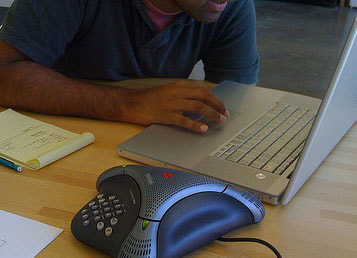 Last month, I started a sabbatical from my regular work at YSU. I’m lucky. Most U.S. employees won’t take a sabbatical (e.g., pay cut, etc.), so it’s a blessing to get the opportunity. To be completely honest, I’m a little miserable. Sure, I like working from home, having time to do research I would otherwise never get to do. But now that I’m home, my work-life balance feels a little imbalanced. I feel like a telecommuter. I’ve had quite a few online meetings, and they’re just not as satisfying or productive as in-person, face-to-face meetings. So like a good social scientist, I turned to research on telecommuting to see how others deal with working online from home. Telecommuting is defined as working for a company from another location. Also referred to as “telework” or “remote work,” telecommuters don’t typically commute to a traditional workplace on a daily basis. Turns out, we’re working more at home. According to a recent report by the U.S. Bureau of Labor Statistics, 22 percent of people employed in the U.S. did some or all of their work at home. The number of workers doing some or all of their work at home grew from 19 percent in 2003 to 22 percent in 2016. When you break it down, those numbers equate to an additional half-hour of work from home, or 3.1 hours per day (up from 2.6 hours in 2003). Results from the Bureau’s American Time Use Survey (ATUS) showed that those who worked from home did more household activities and engaged in more leisure and sports activities. You can include me in that “household activities” group, thanks in part to an ever-expanding “honey do” list. To avoid those household chores, some of us work on the road, logging in from various locations around the world. These workers are referred to as “nomad” telecommuters, and you might see them working from public spaces where wireless access is readily available. One can assume that the internet and better bandwidth fueled this growth in remote work (remember the good ol’ days with 56k modems). After all, if we’re working from home, this means doing more work online, conducting more virtual meetings and fewer face-to-face. So, this will be my working norm for the next year: online meetings. I don’t like them, but they’re necessary to collect the data I need. Ken Perlman, an engagement leader at Kotter International, provided strategies for getting the most out these virtual meetings. When travel budgets for meetings were decreased, he brought together 25 volunteers from different parts of his company, from different levels around the globe, speaking different languages. For successful online work, Perlman’s virtual work sessions had to be clear. Be simple, interactive, collaborative, and deliberate. When this happened, he found that everyone contributed to the conversation, and confidence grew. This was supposed to be a day of celebration for the creators of fake news.
Snopes, the world-renowned fact-checking website, was set to close down the site over multiple legal battles. Thanks to the generosity of mythbuster-loving, fake-news-loathing readers, Snopes got its reprieve. At least for now. Those legal battles? Interestingly enough, they have nothing to do with the myths, urban legends and fake news that Snopes relentlessly pursues. It all really comes down to money and ownership. Snopes didn’t have enough to money fight the battles over ad revenue and ownership and keep the site running. On July 24, Snopes founder David Mikkelson said the site was in danger of shutting down completely because of problems with “an outside vendor.” The “vendor” controlled the Snopes.com domain and shut down access to all advertising revenue. Essentially, the vendor, said Mikkelson, was threatening to “hold the Snopes.com website hostage.” The battle moves to court Friday. The problem for Snopes’ (beyond shuttering its online doors forever) is reputation. Snopes never really had funding problems. Since 1994, when Mikkelson launched the site, Snopes was a completely self-sufficient entity, independent from any news organization, political group or foundation. It is still completely owned by its operators and, until last week, funded through advertising revenues. According to the Snopes.com “About” page, “neither the site nor its operators has ever received monies from (or been engaged in any business or editorial relationship with) any sponsor, political party, religious group ...” and so on.One of the funnier questions on its FAQs page is: “Are you funded by George Soros?” “No ... and we wouldn’t recognize George Soros if we sat next to him on a bus.” But when your back’s against the wall, to whom do you turn for help? Your friends. And Mikkelson has thousands of them: long-time, loyal users of the oldest and largest fact-checking site on the internet. Mikkelson and “Team Snopes” used crowdfunding site GoFundMe to ask those friends for a half-million dollars. The GoFundMe page included a plea from Team Snopes. “We need our community now more than ever, as it is only through your support that Snopes.com can remain the community and resource we all know and love.” In less than a week, it generated $680,000 from more than 24,000 donors. In an update posted July 31, Team Snopes said the money it raised will be used to keep the site running during litigation. The future of Snopes remains in limbo. But thanks to the generosity of thousands of friends of the fake news busters, Snopes will be with us a little while longer. |
AuthorDr. Adam C. Earnheardt is special assistant to the provost and professor of communication in the department of communication at Youngstown State University in Youngstown, OH, USA where he also directs the graduate program in professional communication. He researches and writes on a variety of topics including communication technologies, relationships, and sports (with an emphasis on fandom). His work has appeared in Mahoning Matters as well as The Vindicator and Tribune-Chronicle newspapers. CategoriesArchives
July 2023
|
 RSS Feed
RSS Feed