
There are more than 3.4 billion active Internet users worldwide according to internetlivestats.com.
Although that may seem like a lot of people online, consider this: according to the United Nations Department of Economic and Social Affairs’ Population Division, there are more than 7.4 billion people in the world. That leaves nearly 4 billion people, or about 60 percent of the world population, without Internet connectivity. This, of course, means no access to hilarious cat videos. More importantly, it means fewer people have access to social media, health information, education and opportunities for economic growth. Scholars refer to those without Internet access as being on the other side of the digital divide. In short, some people have Internet access, some don’t. The “divide” is defined by the large gaps in the population that have limited or no access to technology. This gap is usually based on age, income and geography. Of course, having access to technology doesn’t mean having access only to the Internet. The divide can include those with and without radio, television or smart phone access. In short, billions of people still don’t have access to technology and, therefore, only have limited access to news and information. Unless something is done to get access to those without technology, the gap is destined to grow. The U.S. Census Bureau estimates the world population will be at 9 billion by 2044. Facebook is making plans to close the gap. Last week, it announced the first test of its high-altitude unmanned aircraft, Aquila. The solar-powered plane will be used to bring Internet to millions of people in remote locations. “When complete, Aquila will be able to circle a region up to 60 miles in diameter, beaming connectivity down from an altitude of more than 60,000 feet,” said Jay Parikh, Facebook’s global head of engineering and infrastructure. Aquila is designed to be efficient. “It has the wingspan of an airliner, but at cruising speed it will consume only 5,000 watts, the same amount as three hair dryers,” Parikh noted. The goal is for it to remain airborne for up to three months at a time but Facebook admits there is a lot of work to do; the world record for solar-powered unmanned flight currently stands at two weeks. Still, this announcement will likely spur others to innovate new ways to connect those on the other side of the divide.
0 Comments

Shawnie Kelley, publisher and editorial director at Wanderlust Travel Press, knows something about world travel.
Based in Columbus, Kelley travels extensively and relies heavily on travel-related apps for planning and managing her trips. Here are a few of her must-have apps: TripIt: “I’ve been using TripIt for as long as I can remember,” Kelley said. TripIt has an intuitive and user-friendly interface, and compiles travel information into one space. “It creates master itineraries which can be manually changed, which is great for my often heavily scheduled travel,” Kelley said. “I can have hotel, car and flight confirmations and other travel details forwarded via email and automatically added to my TripIt account.” TripIt includes reminders, real-time flight alerts and the ability to recognize dates and add them to the proper itinerary. “It also allows me to compile itineraries for my clients for whom I’ve consulted and designed trips,” Kelley said. “It’s good and it will take some other brilliant app to come along get me to change.” XECurrency: “Because I travel abroad, I like to be able to see the currency exchange rates,” Kelley said. “XE provides up-to-date currency exchange rates.” XECurrency includes an expense calculator for collecting credit-card expenditures, and then calculates credit-card fees on top of the exchange rate. Kelley noted that this gives travelers an idea of what’s being spent. Offline maps: “I always tell my clients to download city maps directly to their mobile devices, so no Internet connection is required,” Kelley said. “I like having maps on my phone and iPad. That way I don’t look so obviously lost or touristy. It’s more discreet.” Kelley recommends Maps.Me, a free map app available on iTunes and Google Play. “Maps.Me is detailed map but without all of the pop-up restaurant suggestions and reviews,” Kelley said. “It’s not a travel guide, just a great detailed map app.” TripAdvisor: “I actually prefer TripAdvisor over Yelp,” Kelley said. “For example, [TripAdvisor] is my go-to app when searching for place to eat in a new city.” Kelley also uses TripAdvisor to read reviews of the places she stays or is planning to stay. “I trust TripAdvisor feedback more than Yelp,” Kelley added. It’s important to check out the comments section for hotels, restaurants and other locations on TripAdvisor. “You become pretty good at determining whether someone is just a complainer or if someone has legitimate complaints or praise,” Kelley said. “I haven’t been able to do this with Yelp as much,” she added. “My expectations have usually been met using feedback on TripAdvisor.” Check out Kelley’s books at Wanderlust Travel Press. “Our latest book, Discover Cape Cod, is a history-meets-travel guide,” Kelley said. Search Discover Cape Cod on Facebook, and on Twitter and Instagram at @discovercapecod for posts about Cape Cod travel, history, attractions and recipes. Check out Wanderlust Travel Press’s Discover Guides travel series and The Women’s Guides, a femme-focused travel series. 
On Saturday, I took the family to the Summer Festival of the Arts at Youngstown State University.
We made crafts, listened to JD Eicher & the Goodnights, and tried (successfully) to keep our 3 year-old from destroying low-lying art. This was great, but most of my time on campus was spent looking for Pokemon, playing the augmented reality, mobile game app, Pokemon Go. Pokemon are mythical, animal-like creatures. Launched as a video game, Pokemon spawned a popular animated TV franchise and other merchandise. You can’t walk through our local Target without passing the Pokemon card display. The point of the game is to use your Pokeball to “catch” and nurture Pokemon so they can battle other Pokemon. What surprised me about playing Pokemon Go on campus were the number of adults playing the game. Like me, they were looking at their phones, swiping at imaginary Pokemon balls (at least I had kids with me). This made me wonder what Pokemon trainer, Ash Ketchum, the franchise’s protagonist, would think of the new game. Assuming he was in his teens when Pokemon was launched in 1995, Ketchum would be in his mid-30s by now. Just for fun, I wrote a satirical feature for my column. I hope you enjoy: KANTO REGION, OHIO At 35, famed trainer Ash Ketchum reflects on a life of catching and training Pokemon. Now married with four children, Ketchum said, “Had I known I was going to be bald at 23, I would’ve taken my hat off more often. I had great hair.” Ketchum no longer resembles the thin, animated character who appeared in video games, on TV and film. “I’ve put on a little weight,” Ketchum said, patting his large belly. “Had a few too many Pallet Town Tepig dogs over the years.” Now a retired gym leader in Mineral Ridge, he lives in a shack just outside the Johto region. “Every kid my age thought we’d catch ‘em all,” Ketchum said, referring to the signature slogan from the series. “That’s the big lie promulgated by the man.” When asked about the new Pokemon Go app, Ketchum just shrugged. “No one will every ‘catch ’em all,’” he added with air quotes for emphasis. “They keep making more. It’s impossible.” Ketchum now spends his days guiding his children through the Pokemon world. “No one ever tells you how much care and attention these little monsters need,” Ketchum said, being careful to refer to the Pokemon creatures and not his children. “Charmander is the worst,” Ketchum added. “Little guy is impossible to house train, little flaming poops everywhere. It’s awful to clean up.” Pokemon Go is available for free for iOS and Android devices. 
I have a “honey do” list.
If you’ve lived with anyone long enough, you know the list. It’s riddled with tasks, events, grocery items and more. My “honey do” list is actually for my wife as much as it is for me. Sure, she adds stuff to it for me, but it’s essentially a list of the myriad of things we need to remember to keep our family on track. I asked my married friends about their lists, and immediately a few husbands responded (I’ve changed their first names to keep them out of the doghouse). Joe’s wife still uses the tried-and-true pencil and paper lists. “She has this little note pad on her desk at home—make sure you note I said ‘her’ desk—and after a few days of notes, she’ll rip it off and hand it to me. ‘Here’s your list,’ she’ll say. God forbid I lose a list. It’s not pretty.” Steve’s list consists solely of texts from his wife. “She literally texts everything to me, every appointment for the kids, everything we need at Walmart. It’s annoying. She sends so many random texts that, if I forget something, she’ll say ‘Well, I texted it to you.’” As you might imagine, there are apps for couples consumed by to-do lists. An app named Honey-Do List is available on Google Play. “Use this application to keep track of the tasks you need to complete,” the app description reads. “Email your updated list to your spouse to prove you’re actually working.” There are competing Honey Do List apps for iOS and Android devices, and while they both look interesting, neither has stellar reviews. Although I have sympathy for my friends, I’m not sure how these couples survive (let alone thrive) without a good “to do” app. Here are a few (free) reminder apps that work well for on-the-go couples. Note that these apps work great for families, teams and other work groups: 1. Google Keep (iOS, Android; free). Create lists using text, image captures, and transcribed voice memos. Keep makes list creation easy, and a snap to share with family, friends and co-workers. “It syncs across phone and web platforms,” said Mollie Hartup, assistant director of university events at Youngstown State University. “I can set reminders based on time or location. Simple and perfect.” 2. Trello (iOS, Android; free). Trello is great for teams, whether that team is at home or in the workplace. Customize different projects, add “to do” checklists, comment on tasks, and attach files from Google Drive and Dropbox. “Trello is fantastic,” said Chelsie Hazenstab, project manager at iM Image Marketing in Canfield. “You can assign tasks, comment on cards, attach voicemails, email and PDFs. The organization is pretty much endless.” For other great “to do” apps, check out Wunderlist, Any.do and Todoist. |
AuthorDr. Adam C. Earnheardt is special assistant to the provost and professor of communication in the department of communication at Youngstown State University in Youngstown, OH, USA where he also directs the graduate program in professional communication. He researches and writes on a variety of topics including communication technologies, relationships, and sports (with an emphasis on fandom). His work has appeared in Mahoning Matters as well as The Vindicator and Tribune-Chronicle newspapers. CategoriesArchives
July 2023
|
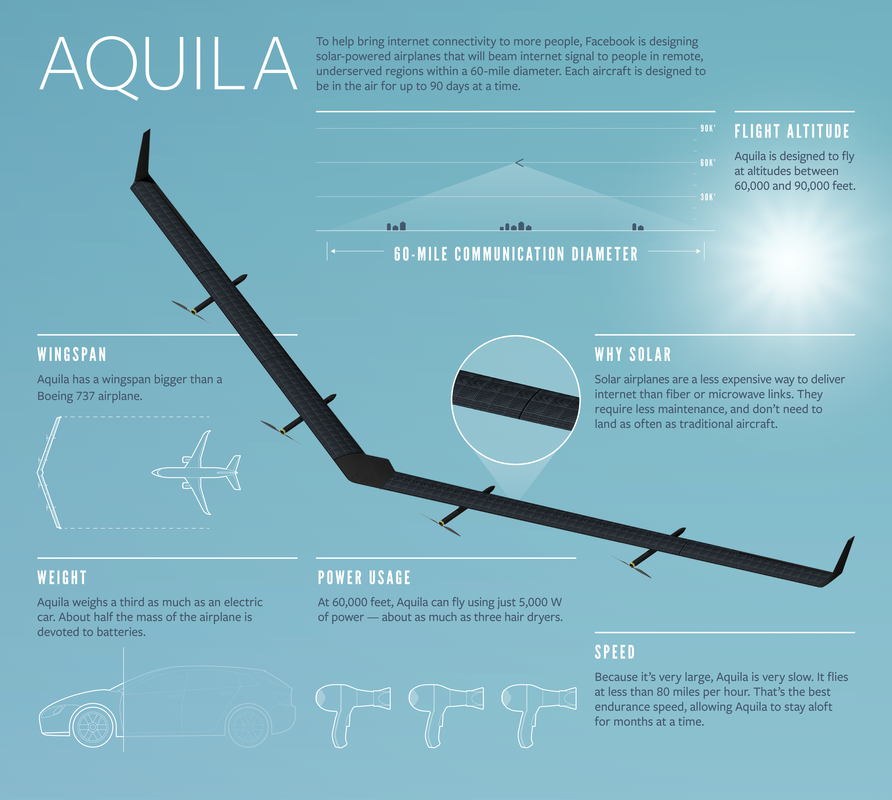
 RSS Feed
RSS Feed