 DOYO Live, Youngstown, OH DOYO Live, Youngstown, OH
DOYO Live, Youngstown’s digital marketing and interactive design conference, is back for year two. The conference takes place next Thursday (Aug. 3) at Youngstown State University’s Williamson College of Business.
Tickets are still available, but they’re going fast. “Last year’s event was completely sold out,” said DOYO Live founder Dennis Schiraldi. “Tickets are in high demand again this year. We’re expecting another great turnout.” To get tickets, go to doyolive.com. Youngstown State President Jim Tressel will provide opening remarks at the conference. This year’s keynote speaker, Debra Jasper, is CEO of Mindset Digital. Jasper has headlined some of the largest marketing conferences in the world, including PubCon, one of top conferences and expos for professional digital marketers. If her name sounds familiar, it might be because of Jasper’s Ohio connections. Jasper and Mindset Digital co-founder, Betsy Hubbard, spent seven years directing the Kiplinger Program in Public Affairs Journalism at Ohio State University. Jasper helped launch a social media fellowship for journalists, showing reporters how to tell powerful stories through social media. She became director of the Kiplinger Program in 2004, after working as an investigative reporter covering presidential campaigns and state politics. This year’s conference will also feature breakout session leaders that have presented at marketing conferences across North America, including HubSpot’s Inbound conference, CMWorld, Marketo Summit, and the Mayo Clinic Social Media Healthcare Summit. If you’re a professional or student (or both) interested in learning more about social media, digital marketing, and interactive design, this event is for you, regardless of the industry in which you work. DOYO Live might be the only marketing conference of this size and type in the Valley. It will feature more than 15 breakout sessions this year, a slight increase over last year, and a sign of growth. For me, the best part about those breakout sessions is that most of the speakers are from the Valley. “Topics in these sessions include content marketing strategies, Facebook advertising, live streaming, social media marketing, branding, design and a lot more,” Schiraldi said. Sponsors for this year’s DOYO Live include the Youngstown/Warren Regional Chamber, Valley Digital Services, R. Kashmiry & Associates Inc., Eastwood Mall Complex, Purple Films, The City of You, Icons of Youngstown, NR Media Group and Incept Grows. To learn more about DOYO Live, follow it on social media. Promo codes for savings on tickets to the event will be released. I’ll be at DOYO Live this year and I look forward to seeing you. If you’re a regular reader of this column, please stop me and say hello.
0 Comments
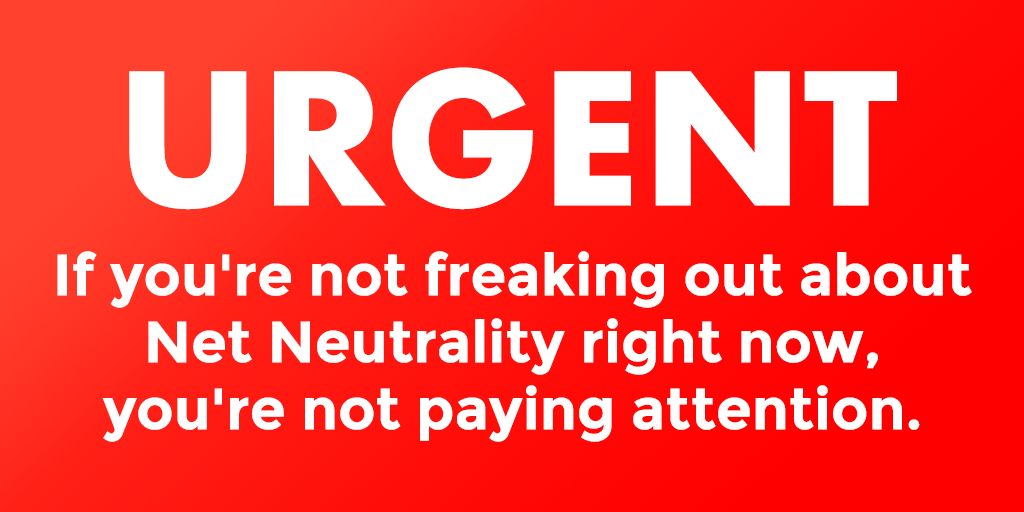
July 11 was Net Neutrality Day.
If you didn’t hear about it, you’re not alone. When I asked a dozen friends how they were celebrating Net Neutrality Day, most did not know what I was talking about. Online friends simply messaged back with shrugging or “thinking man” emojis. I couldn’t blame them. Most news coverage was focused on the White House and Russia. This is not to suggest diminished importance in the fight for net neutrality, even if it doesn’t get the fanfare the day deserves. It is to suggest, however, that every day should be Net Neutrality Day. What Is Net Neutrality? If you did hear about Net Neutrality Day, you probably heard the typical sound bite. Yes, it’s a battle for a free and open Internet. That really simplifies it until you consider the role a free internet plays in your daily life. Net neutrality creates an open atmosphere, mostly devoid of government regulation. It creates similar benefits for users regardless of size and scope, profit or nonprofit status, individual consumer or mega business. Everyone has the potential to flourish in an open online environment. If you’re Facebook, an online start-up at the Youngstown Business Incubator, or an 87-year-old grandma connecting with her grandkids via the free computer at the local library, you should have access to an open internet. The term net neutrality was coined when the FCC started advocating for an open internet. The first real fight came when the FCC prohibited companies like Verizon from blocking access to certain sites. This all changed in 2014 and 2015 as telecomm companies fought the FCC to suspend some access-blocking rules. The FCC fought successfully to reclassify Verizon and others as “common carriers,” making their internet services the same as, say, telephone service. Ultimately, what Verizon and others want is for you to pay for higher speeds. Want to use Netflix? Want to stream movies, music, games? Then you’ll have to pay more for higher speeds. Of course, this violates the basic premise of a free and open Internet. And to be sure, the FCC is changing its stance on net neutrality under the Trump administration. Lauren Culbertson, public policy manager for Twitter, said, “Without the guiding principles of net neutrality, it is entirely possible Twitter would not have come from a somewhat quirky experimental 140-character SMS service to where we are today.” Other social media giants echoed these sentiments. Facebook founder Mark Zuckerbrg posted, “Net neutrality is the idea that the internet should be free and open for everyone. If a service provider can block you from seeing certain content or can make you pay extra for it, that hurts all of us, and we should have rules against it.” To learn more about net neutrality, and how you can act, go to iadayofaction.org. 
My wife and I went on vacation last week.
If you follow me on social media, you wouldn’t know it. We didn’t post vacation status updates with pictures or videos. We didn’t provide any indication of our location. We didn’t announce dates and times of our departure or return. Sounds like a lackluster vacation, right? Staying true to advice offered in previous columns, we kept frequent updates of our escapades off social media for one reason: safety. This is not to suggest our travel plans were secret. Other people knew we were gone. Our kids stayed with family. Our neighbors collected the mail and cared for the Earnheardt cats. It’s simple advice, but difficult for some to follow, especially those who feel the urge to post every moment (e.g., me). Don’t post those amazing vacation pictures and videos until you’re home. Save them for after the trip. Consider this: you probably take about a dozen shots of the same selfie or group photo. Take that extra time you’re not using to post updates to delete the bad shots and whittle down your collection to only the best pictures. If you have videos, use this time to edit them to only include the content you want to keep and share. Here are some additional tips we’ve picked up over the years to keep our family safe while we’re on vacation. 1. Keep posting to social media. This might sound counterintuitive to everything I’ve just suggested you should not do while on social media. However, if you’re a prolific social media user and you suddenly stop posting updates, your friends and followers (and those who mean to do you harm) may wonder why. If memes are your thing, have a few ready to post while you’re sitting by the pool. While scrolling through your feed, show some love by liking and sharing posts. 2. Turn off location services. This was my downfall a few years ago on a trip to Chicago. I was making frequent status updates from my phone, but I forgot to turn off location services. Facebook assumed I wanted everyone to know where I was. Location services are typically only available when you’re posting from a mobile device. To turn on location services for an app like Facebook, you must turn on location services (GPS) for your phone, and then location access for the app. There’s a different process for turning the services off and on depending on your operating system. On Android devices, tap settings, location and location services. Older Android devices (5.1.1 and earlier) require turning off location services by scrolling through your apps. On iOS devices, tap settings, privacy, and location services. For older iOS versions (8.0+), go to settings, privacy, and location services. Scroll through your list until you find the app you need. 
One of my favorite story-telling conventions in TV and film is text messaging.
During the most recent season of Aziz Ansari’s “Master of None” on Netflix, Ansari’s character, Dev, frequently interacts with his love interest, Francesca, via text message. No words are spoken. The only noise is that of Dev’s phone chiming out incoming text message alerts. I enjoy reading these exchanges. They’re as important to advancing a credible plot-line using technology as the big block cell phone was in “Miami Vice” in the ’80s or the use of email by Tom Hanks and Meg Ryan in “You’ve Got Mail” in the late ’90s. I enjoy these exchanges so much that I’ve recently turned to chat story apps Hooked and Tap. These apps have been around for a while, but have been gaining momentum as readers and writers look for new, inventive options for storytelling. Here’s a look at both: Hooked. According to the app description, Hooked wants to “make reading snappy, spooky and fun.” Each story is told through short text messages. Imagine reading a conversation by looking through someone’s chat history. Rather than long, novel-length tomes, these stories are purposively short. The free version of Hooked gives you limited “hoots” or taps of the screen to advance the story until you either pay to receive unlimited access, or wait 30-plus minutes until Hooked “recharges” your hoots. Subscriptions for unlimited hoots range in price from $2.99 a week to $7.99 a month or $39.99 a year for premium access. Tap. Tap is an offshoot of the social-story-sharing platform Wattpad. Whether it’s horror, romance, suspense, science fiction or a category referred to simply as “Funny,” you can load new stories to fit your mood. My recent favorites in the “Funny” section are “Cat Warfare” about fighting cats, and a story about a blind date with Tom Hanks titled “Mr. Hanks” (think “You’ve Got Mail” on text messaging steroids). Like Hooked, you simply tap the screen on your mobile device to advance through the story. Tap stories range in length of time to read – from about a few minutes to more than 10. If you’re looking for a quick story, I got through “Mr. Hanks” in about two minutes. You can write your own chat stories, share them, and build an audience by asking readers to give feedback and share your stories their friends. Also like Hooked, you’ll have limited free access to Tap stories unless you subscribe. The subscription rates for Tap and Hooked are identical. If you get “hooked” on the free versions of Tap or Hooked, consider a subscription. If you’re a prolific e-book reader, and you’re looking for stories to fill the in-between-books time, it’s a good investment for endless reading. |
AuthorDr. Adam C. Earnheardt is special assistant to the provost and professor of communication in the department of communication at Youngstown State University in Youngstown, OH, USA where he also directs the graduate program in professional communication. He researches and writes on a variety of topics including communication technologies, relationships, and sports (with an emphasis on fandom). His work has appeared in Mahoning Matters as well as The Vindicator and Tribune-Chronicle newspapers. CategoriesArchives
July 2023
|
 RSS Feed
RSS Feed